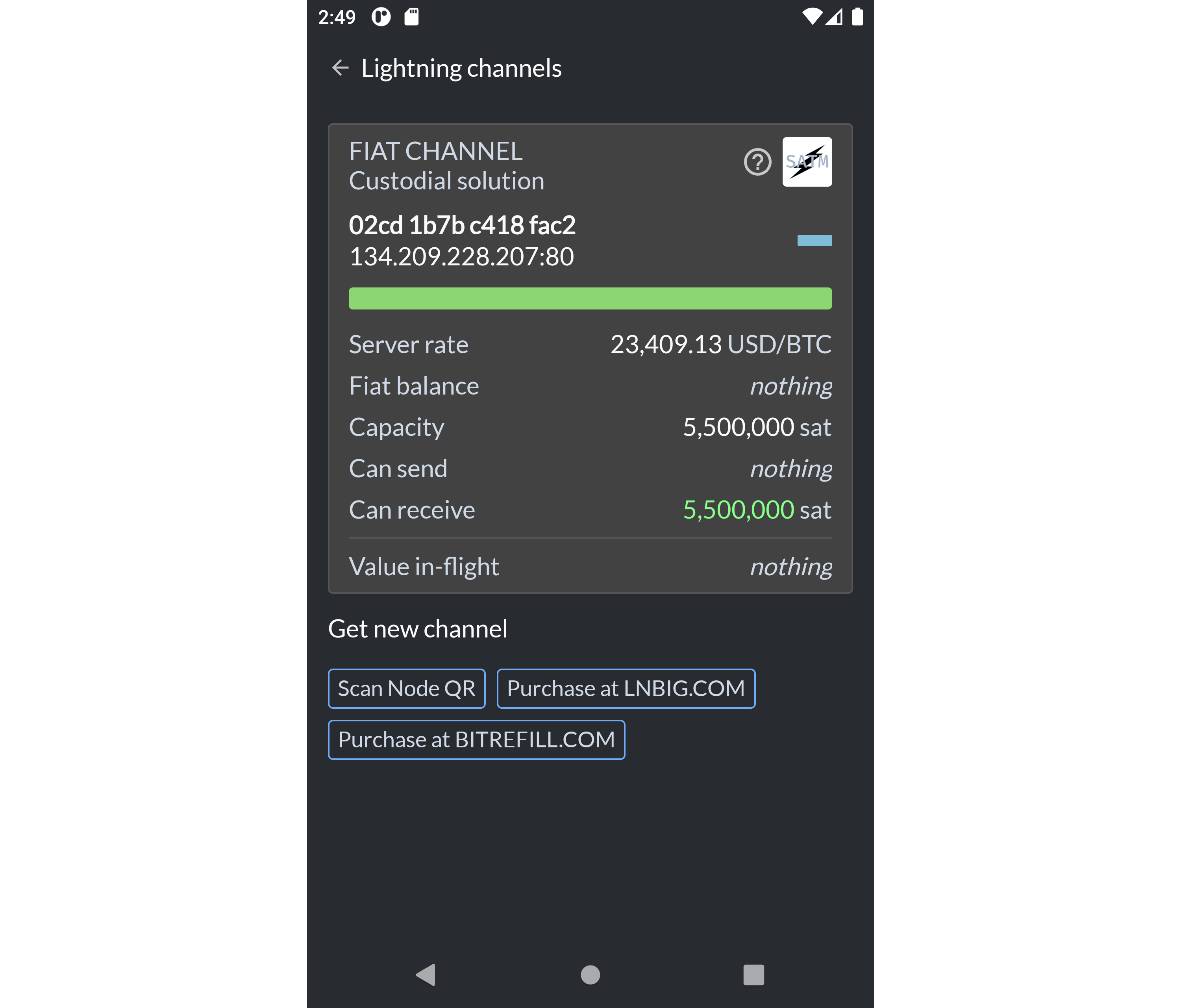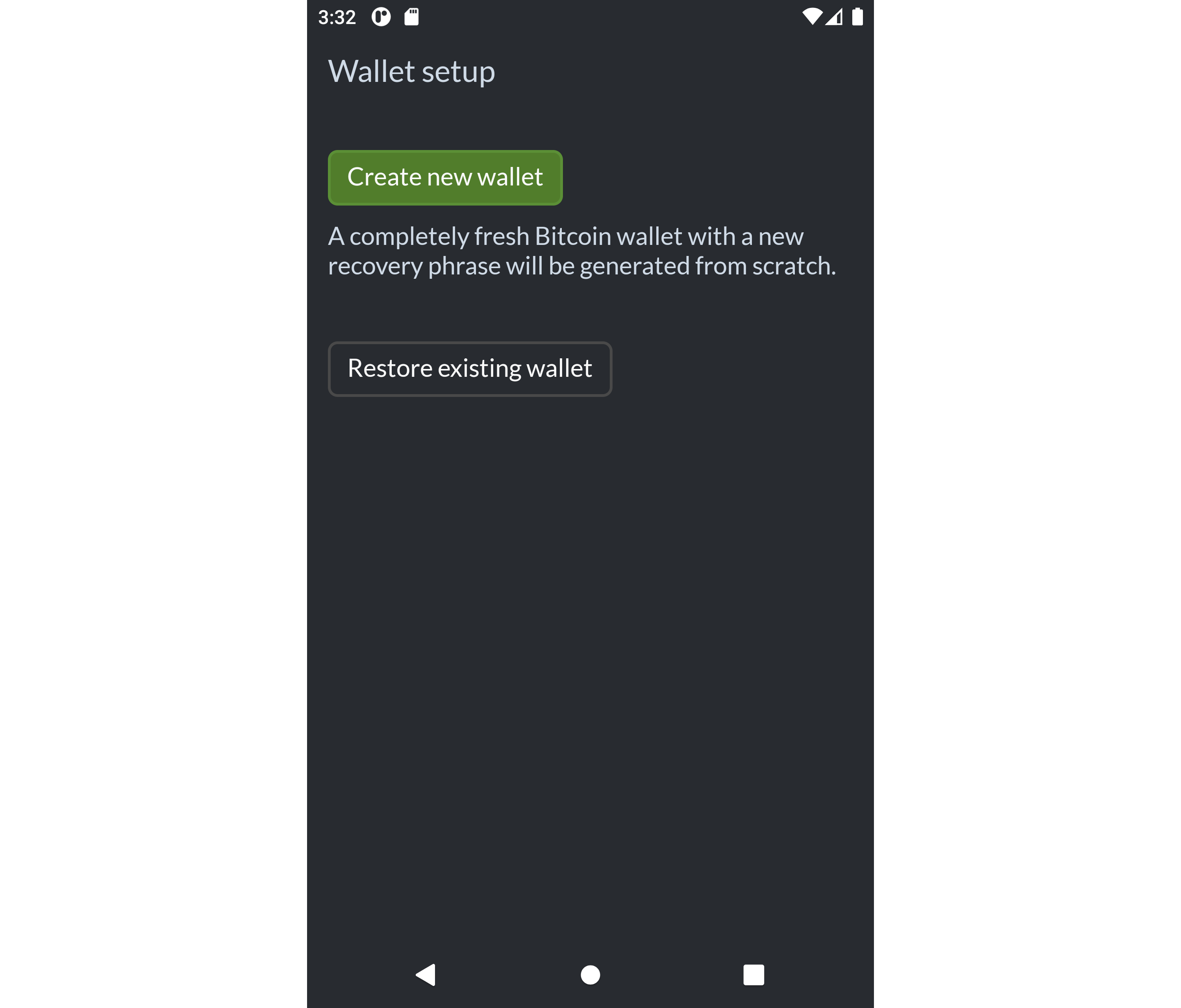
Valet may be installed from GitHub via apk installation file sideloading or from Google Play.
Simply press "Install" button in Google Play and wait until button "Open" reappears. Tap "Create new wallet" on the start screen.
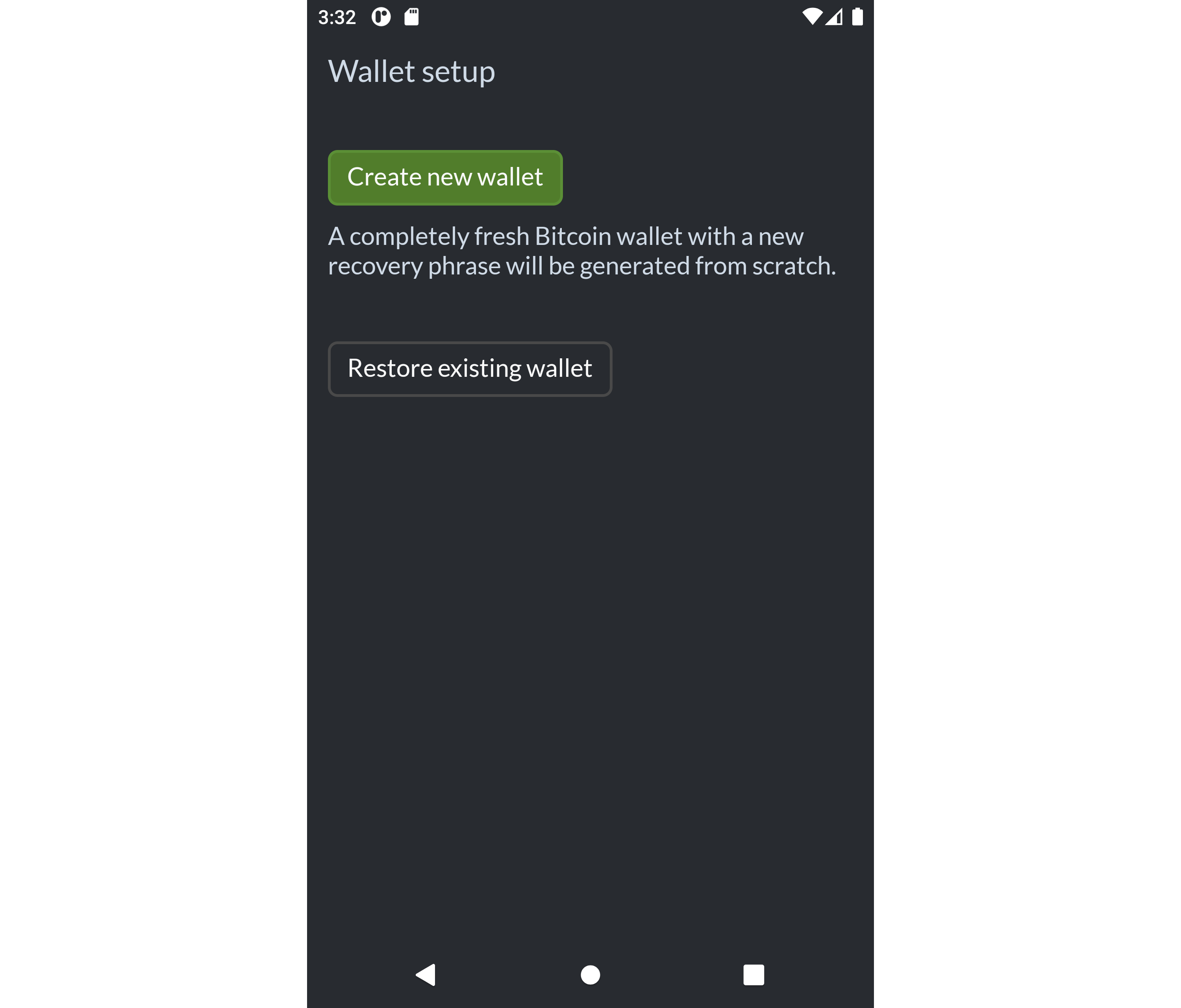
On the first load Valet will show warning about backing up so called seed phrase. Please, write down these words as soon as possible. Wallet does not block you from accepting and sending payments if you haven't written and re-entered seed phrase.
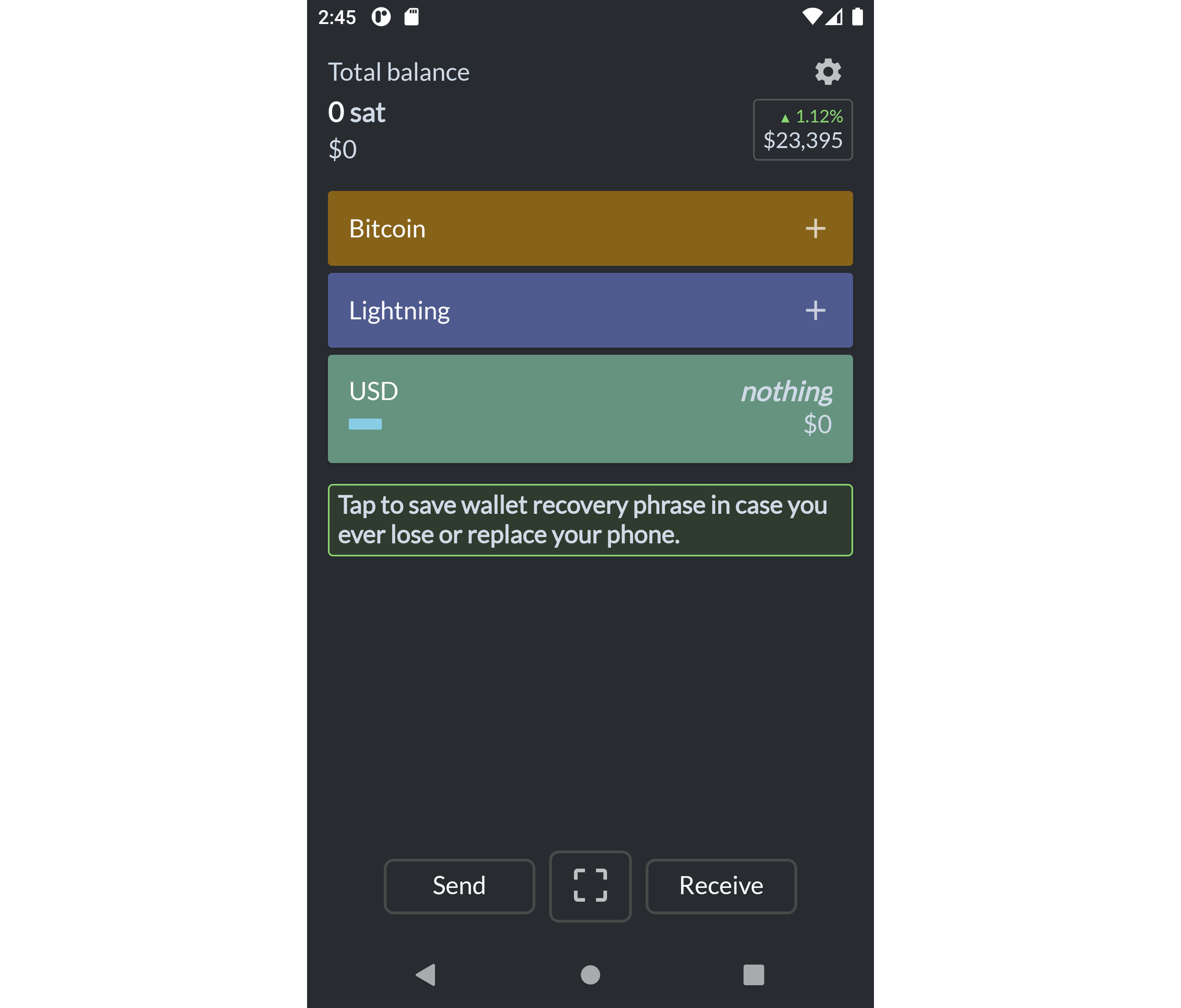
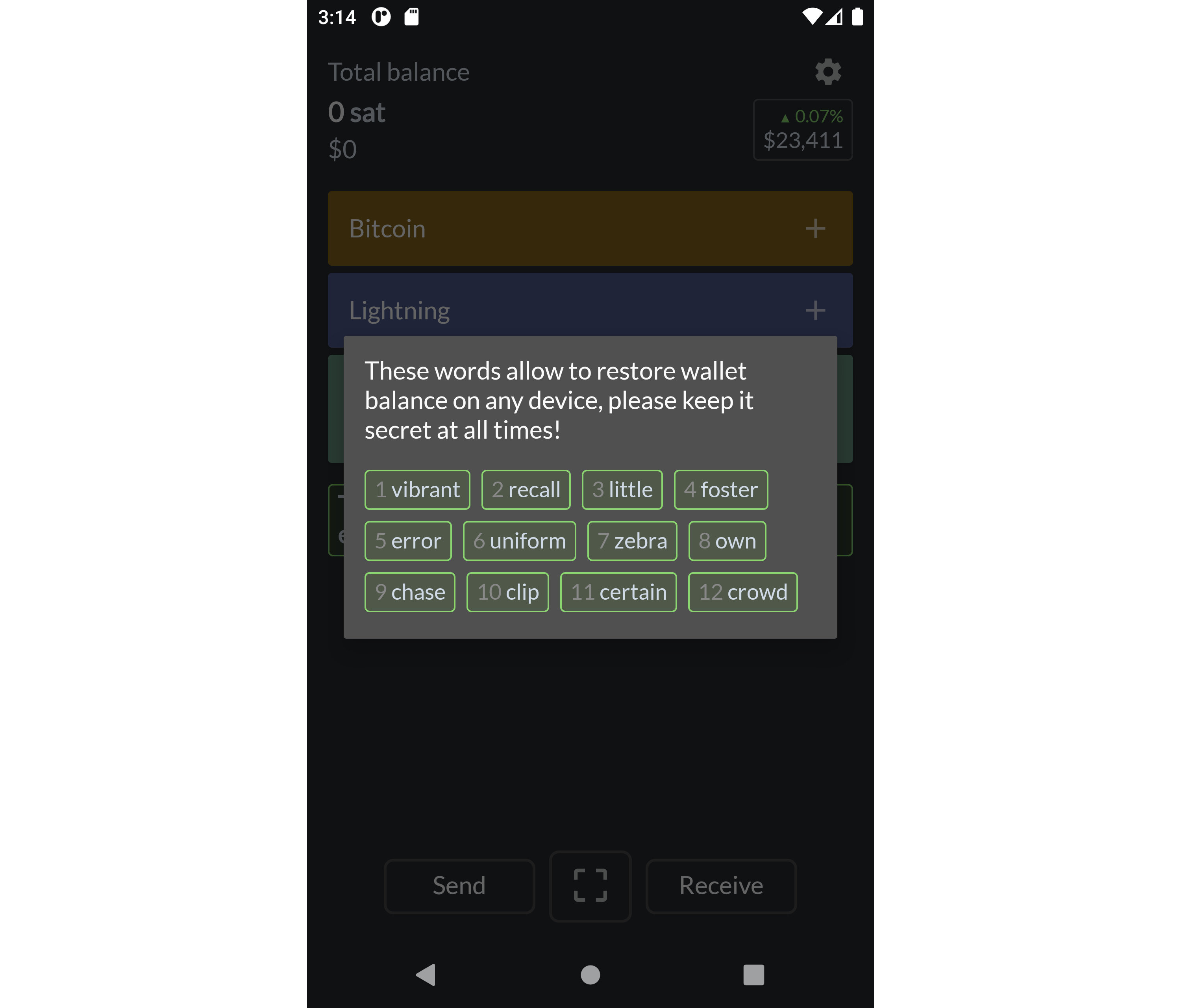
These 12 words are known as BIP-39 mnemonic. They are compatible across several wallets, so seed phrase from Valet may be used in other projects supporting BIP-39 standard. Please, store it in safe place.
On the new device or after factory reset and re-installation of the Vallet, it will suggest to create or restore wallet from backup (see figure above). Tap "Restore existing wallet" on the start screen.
Security Hint: Test backup procedures before using new wallet or even when you have small funds on it. This excercise will prepare you psychologically for more challenging times if you loose wallet.
Although Valet doesn't work with Tor natively it is possible to use it along with popular Orbot app working as VPN or Tor proxy on the smartphone.
These are two methods to boost transaction by increasing its fee.
CPFP means Child Pays for Parent and RBF means Replace-by-Fee. The first can be applied both to incoming and outgoing transactions while the second is used with outgoing transactions.
Security Hint: RBF may be used for cancelling a pending outgoing transaction and getting \ funds back into Valet. Do not accept not confirmed RBF transactions unless you trust sender of the coins.
Watch this video from SBW Youtube. Coin Control allows user to select which "coins" to spend from available Unspent Transaction Outputs. This feature may be considered as privacy-feature.
Lightning channel opening in Valet may be funded from hardware device controlling private keys. This feature allows enhanced security since major funds won't be available for spending from mobile wallet.
Look into available tutorials from hardware vendors:
Single bitcoin transaction may include spends on several different addresses. This example is taken from SBW tutorial:
bc1q053q30qhmxwh256z7s6203dlpvzx0nwxsujs5l 11,000,000;
3BtbpxM4RPq9reMChx1EhTPKgbcMefRZ71 550,000;
3HoEwvrqYRnrizFN7gTg5ouSbV3Tek9pab 0.00491500
It illustrates how user should prepare text that specifies all addresses on which wallet should send allocated coins.
Valet is full-featured Lightning Network wallet. This network relies on Bitcoin security and powered by Bitcoin transactions. Hence, for using Lightning Network user must allocate bitcoins into "Channel" between her Valet and some public node which has close to 100% uptime and well connected with other Lightning Network nodes with public channels.
To open new Channel, the user has to have non-zero bitcoin balance, scan public node QR-code and allocate funds.
In addition to standard Lightning Network channels, Valet also provides so-called "Fiat Channels" which allow to have "stable" balance denominated in USD or EUR guaranteed by the backing service. Generally, any business or individual could run Lightning Node providing Fiat channels feature and allowing mobile wallets to route payments through.