Getting Started with Valet
Welcome to Valet — your self-custodial Bitcoin and Lightning wallet built for real-world, stable, and private transactions. Whether you are new to Bitcoin or an OG in the field, this guide will walk you through everything you need to know to use Valet today.
Let us dive into it right away!! 😊
Step 1: Download and Install Valet
Requirements: Valet is a lightweight application that consumes small memory resources on your mobile device. It is compatible with Android version 8.0 or higher, and consumes a disk space of only 30 MB.
Step 2: Create Your Wallet
- Launch the Valet app: On your home screen, locate the Valet app icon and tap on it to launch.
- Click on Create New Wallet: Once you click Create New Wallet, a new home screen will appear. It is that fast and simple to create a wallet.
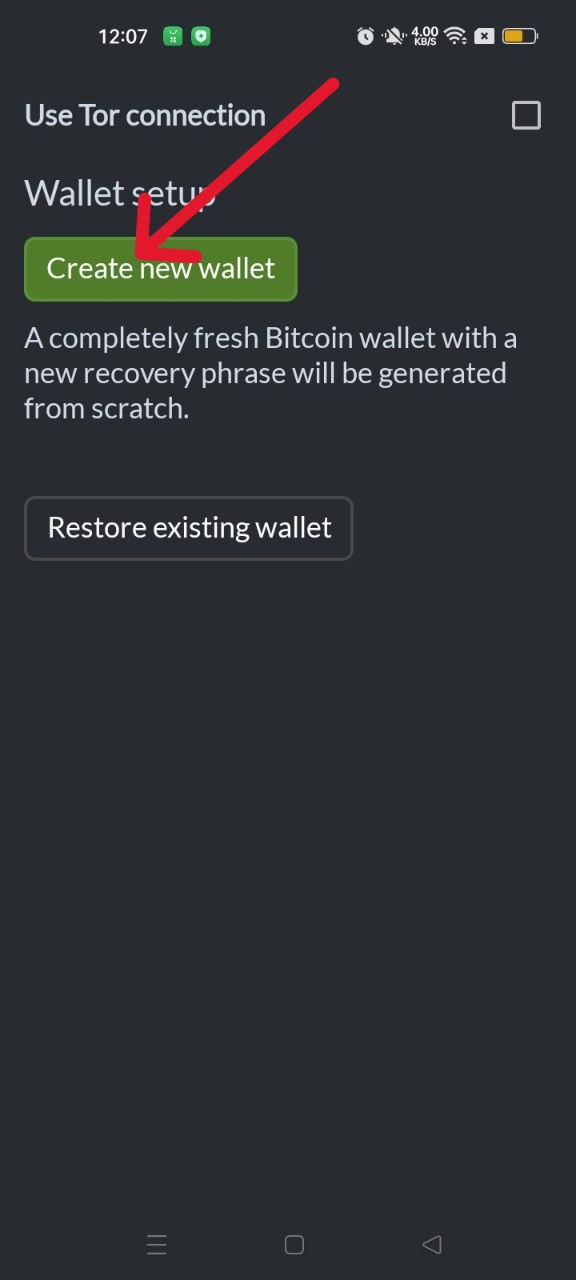
- Write down your 12-word recovery phrases: On the home screen, you'll see a short message in a green card: Tap to save your recovery phrase.... Click on that card and write down the 12 words in order, from left to right, with the word at the top left position as number 1.
What is the 12-word recovery phrase?
Valet wallet is a non-custodial Bitcoin wallet. The term non-custodial or self-custodial means that you do not rely on any company/third party to protect your wallet and prevent unauthorized access. With Valet, you have full control of your wallet's private keys represented by 12 random English words. Hence, you can use your wallet as you see fit.
- This 12-word recovery phrase is your wallet backup.
- Do not share or store it online. You're to write it down and keep it in a safe and secure place.
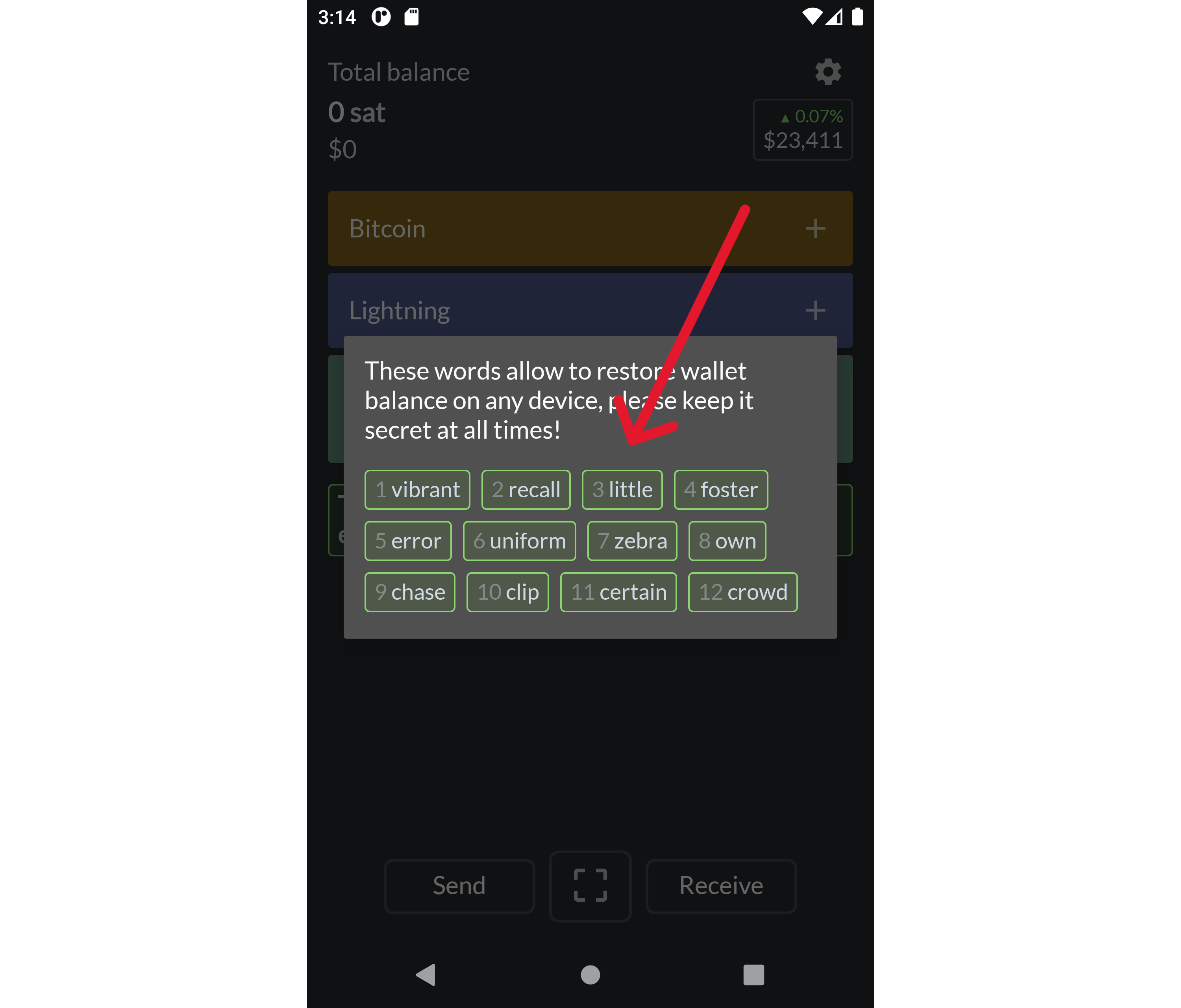
- Confirm the recovery phrase to complete the setup: After writing down your 12-word recovery phrase, confirm you copied it correctly by entering it in the space provided on the app.
- Set a wallet PIN: This is optional, but recommended to prevent unauthorized access to your wallet application on your device. (You can do this from the Settings page. Keep reading to learn how to set up a PIN for your app.)
Tip: Losing your recovery phrase means losing your Bitcoin. Please, keep it safe!
Step 3: Opening A Lightning Channel
Opening a Lightning channel is faster and easier when you have Bitcoin in your wallet. However, you can still open a Lightning channel from your node/wallet to another Lightning node even if you don't have any Bitcoins in your wallet.
There are several ways you can open a lightning channel on Valet:
Buy From LNBig or BitRefill:
This method is relatively more straightforward. On your home screen:
- On the home screen, tap on Lightning
- Select any of the options Purchase at LNBIG.com or Purchase at BITREFILL.COM
- You'll be redirected to your browser, where you'll complete the remaining process, and an Inbound Channel will be opened to your node.
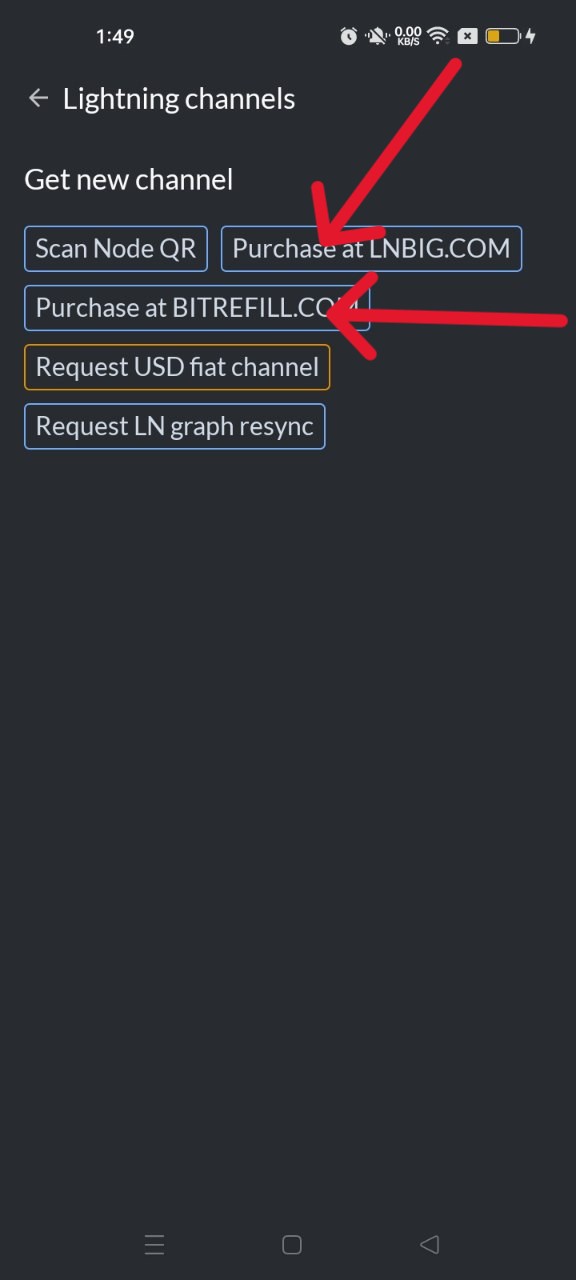
Tip: In Lightning Technology, there's something called Inbound Liquidity Capacity and Outbound Liquidity Capacity. This means the amount of Sats you can receive at your lightning node and the amount you can send out of your lightning node, respectively. Since you do not currently have any Bitcoin in your wallet, you can only create inbound channels.
Manual Channel Opening:
As the name implies, this process involves manually opening a channel to another known Lightning Bitcoin node. Just follow the few steps below:
- On your home screen, tap on Lightning.
- Select Scan Node QR and scan. - At this point, you should have requested and gotten the QR code of the node you want to open a channel to.
- Click Share Node ID to share your node ID with the person you're opening the channel with.
- Please keep the screen open until the node connection has been established - You will receive a prompt when the connection is established.
- Congratulations, you have an inbound channel ready to receive Sats.
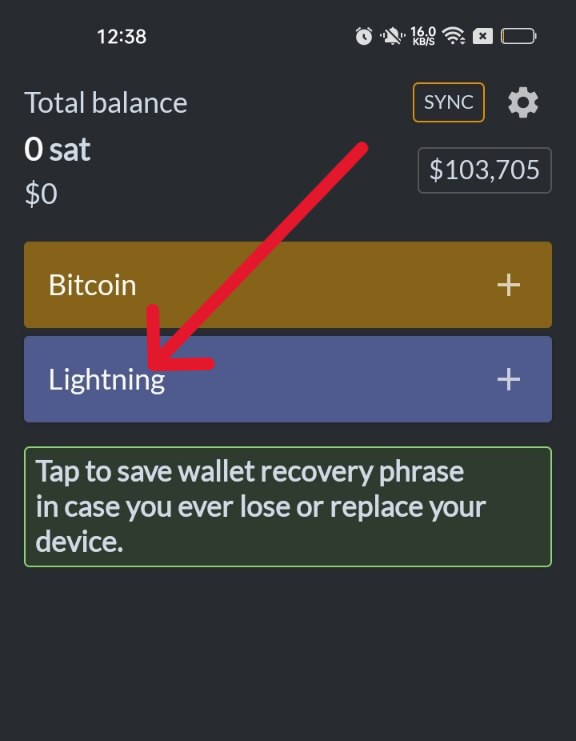
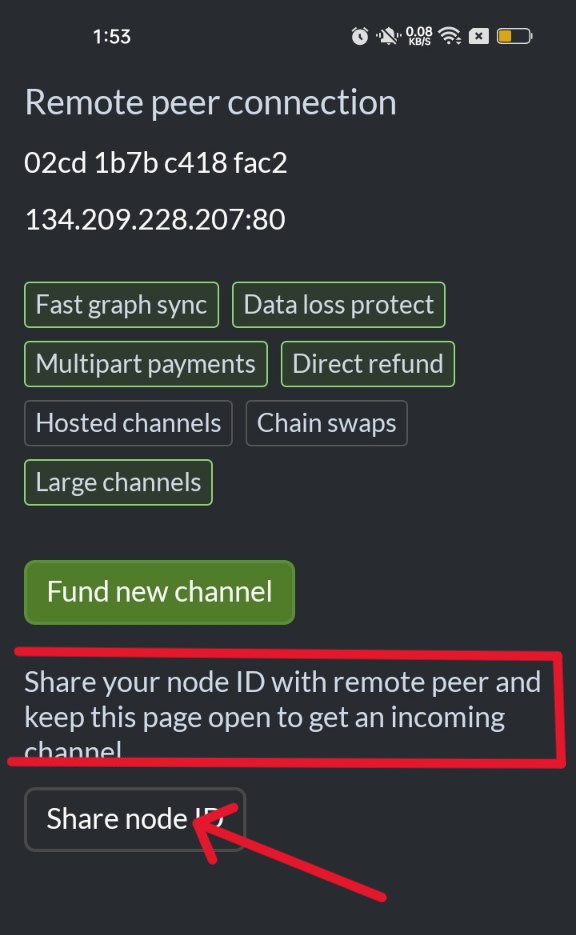
Step 4: Receiving Bitcoin
Now that you have successfully opened a lightning channel with another node, either manually or via purchase from LNBig or BitRefill, you're set to receive Bitcoin in Valet.
You can receive Bitcoins in your wallet either through Lightning or through the usual On-Chain wallet. On the home screen, you can either click on the orange Bitcoin card or the purple Lightning card, OR you can also access both options by clicking the Receive button at the bottom.
1. Steps to receive Bitcoin On-Chain:
- On the home screen, click on the orange Bitcoin card.
- With the Edit button, insert the amount of Bitcoin you'll receive to that address. This is usually important as it makes payment easy since the amount is already filled out. (Note that entering the amount is optional.)
- Copy the address and send it to the person you're receiving the Bitcoin from, or click on the share button to share the address through other means. You can also send a screenshot of the QR code to the other party, as this can be scanned to make a payment.
- Alternatively, you can also generate an address by clicking on "Receive" on the home screen and selecting "Receive to Bitcoin address."
- Click "More Fresh Addresses" to generate a new and different address.
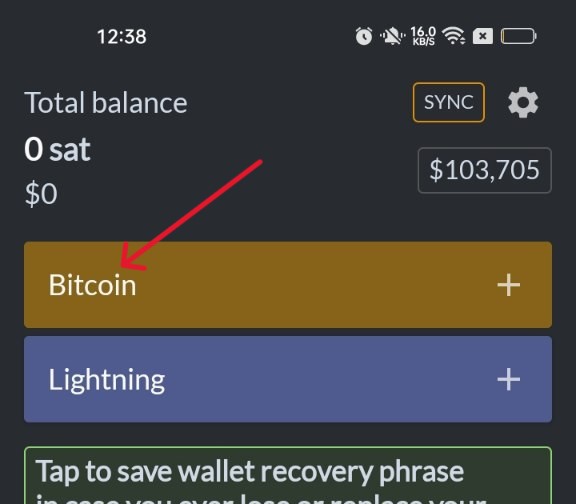
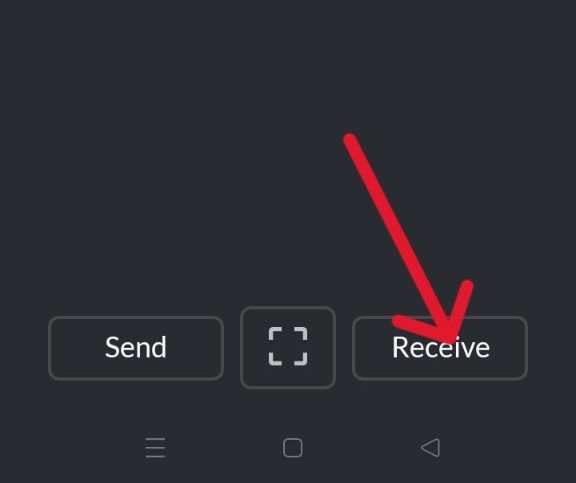
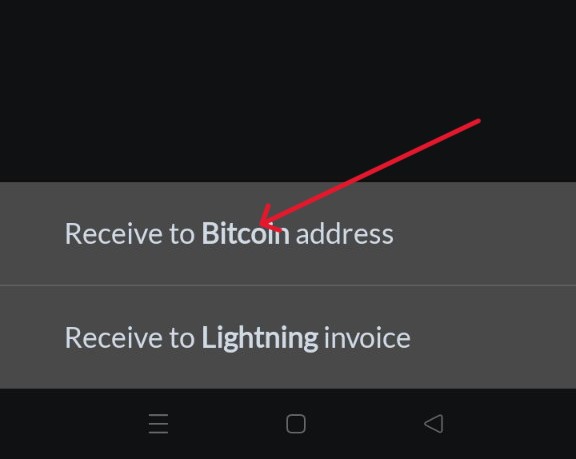
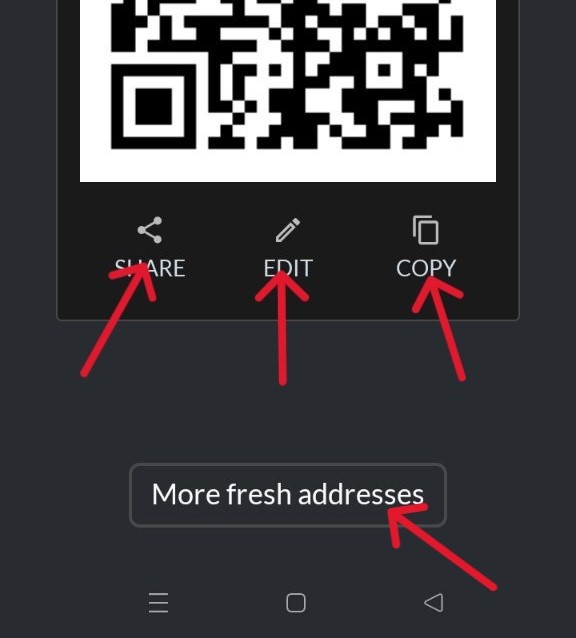
2. Receive Bitcoin through Lightning:
Remember that you opened a channel for an inbound channel? This means that you can receive Bitcoins/Sats. Follow the steps below:
- Click the Receive button at the bottom of the home screen
- Select Receive to Lightning Invoice
- Click Edit to enter the amount of Bitcoin to be received, or you can proceed to generate the invoice without inputting an amount.
- Copy or share the invoice with the other party. You can also share the screenshot of the QR code.
Tip: You can generate as many Bitcoin addresses or invoices as possible. Lightning invoices usually have an expiry time of 24 hours. When it expires, it can't be paid again. Always confirm that your Lightning invoice is active; otherwise, generate a new one.
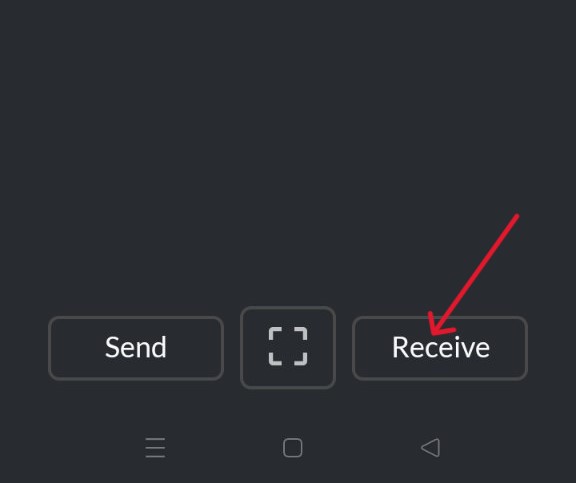
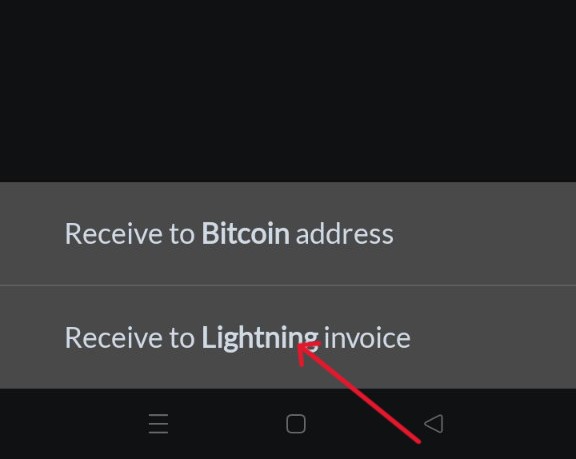
Step 5: Sending Bitcoin
Sending Bitcoin is easy. You need to have Bitcoins or Sats in your wallet, and you can send them to anybody.
Note: If you receive Bitcoin into your normal on-chain wallet, it stays in your on-chain balance, and if you receive Bitcoin through a Lightning channel, it stays in your Lightning balance. This means you cannot use the Bitcoin on your on-chain balance for a Lightning transaction and vice versa.
Sending Bitcoin On Lightning:
To send Bitcoin on the Lightning network through your Lightning channel, you need to have Outbound liquidity, as we mentioned earlier. If you click the purple Lightning card on the home screen, you will see inbound and outbound capacity. Without outbound capacity, you cannot make payments from your Lightning channel. However, you can only send the amount of Sats shown in your outbound capacity.
You can increase your outbound capacity by receiving more Sats to that channel you opened, or by opening a new channel with the same node and increasing its outbound liquidity.
So when you have outbound liquidity, you can send Sats across Lightning following these few steps:
- On the home screen, click on Send.
- Copy and paste the Lightning invoice address.
- Enter the amount of Sats (in a situation where the invoice does not already have an amount attached)
- Send Sats. Fees will be deducted alongside the amount sent.
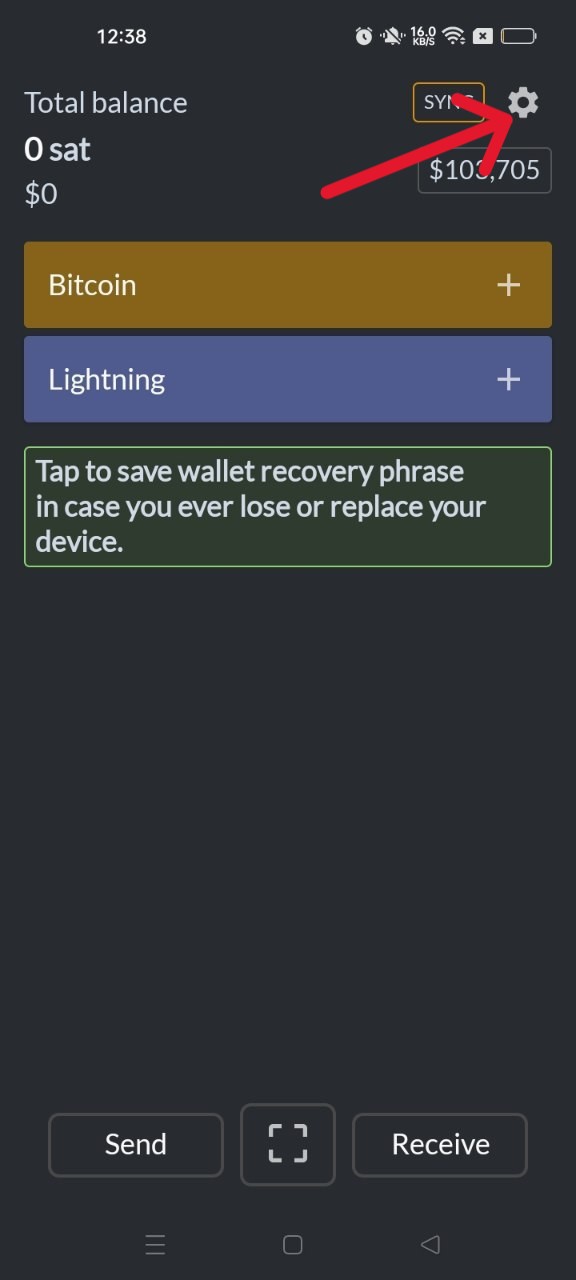
Sending Bitcoin on-chain:
The ability to send Bitcoin on-chain only requires that you have a sufficient balance in your on-chain wallet. Then proceed with these few steps:
- On the home screen, click on Send.
- Paste the Bitcoin address and press OK.
- Enter the amount in Dollars or Satoshi (Sats)
- Choose a fee rate. - While sending Bitcoin on-chain, you can choose the fee you want to pay for your transaction. You can adjust this from the green fee rate button
- Broadcast your payment and sign it.
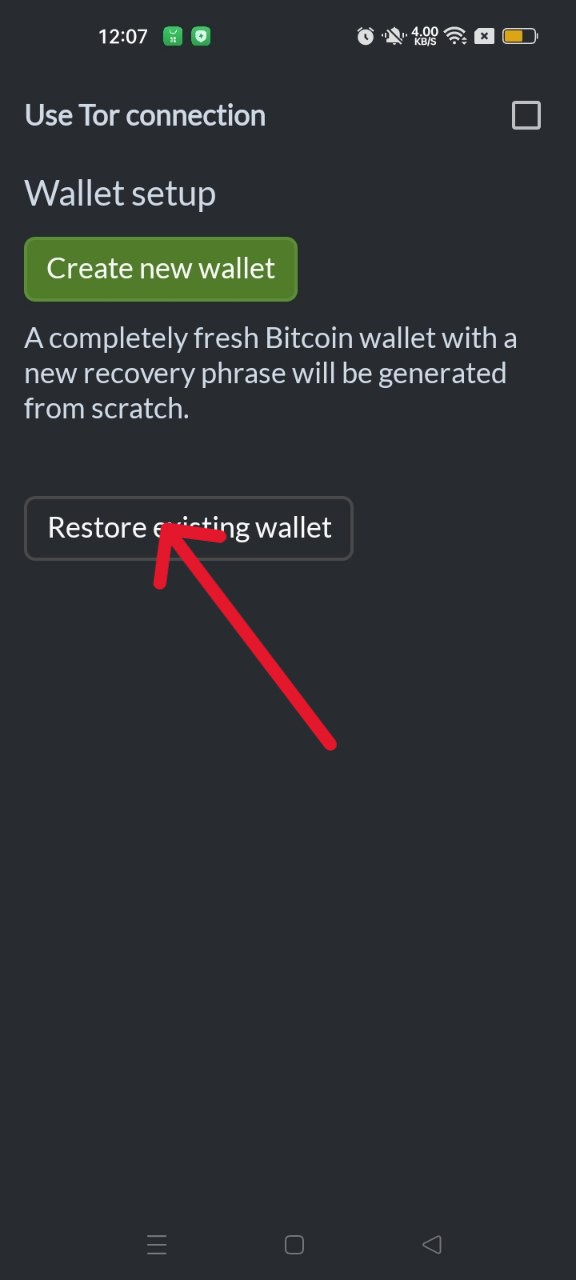
Tip: You can send Bitcoin via Lightning or on-chain by scanning an on-chain wallet address QR code or the QR code of a Lightning invoice.
On-chain Bitcoin transactions may be costlier in fees and take longer to get confirmed, but Lightning Bitcoin transactions are usually cheaper (a couple of Sats) and faster (in split seconds). You can learn more about Bitcoin transactions here
Ensure the network type (Lightning vs On-chain) matches the recipient!